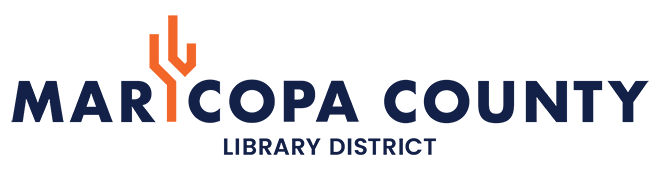Chromebooks and Hotspots
Library customers can check out a Chromebook or a Hotspot to use at home, bringing technology and internet access into our communities! Library customers can check out “Hotspot To-Go” and “Chromebook To-Go” for 3 weeks. Both can be reserved in the library’s catalog.
What can I do on a Chromebook?
Chromebooks are laptops with web-browsing capability only. You can still use popular programs like Microsoft Office through a free Google Drive account. Learn how to create an account at https://support.google.com.
Checking out and Returning the Devices:
- In order to checkout a device, you will need to have a library account in good standing and must be aged 18 years or older.
- You may checkout up to one “Hotspot To-Go” and one “Chromebook To-Go” at a time.
- If a device has been requested, it must be picked up in-person by the cardholder who placed the request.
- Once the device is available for checkout, you will meet with a librarian in person for a short tutorial in your library (checkout of devices is not available during Curbside Pickup). You will also need to sign a borrowing agreement before taking the device home with you.
- This device is due back three weeks from your checkout date.
- Please return Chromebooks and Hotspots inside your library and not in a library drop box.
- If Chromebooks or Hotspots are not returned to the library, the service to the device will be turned off and your library account will be charged a replacement fee.
How do you protect my privacy?
Every time a device is returned, it will go through a factory reset to ensure none of your browsing history will be visible to other customers or staff. The devices will also be sanitized after every checkout cycle.
Need help?
Call (602) 652-3000 or schedule a Book-A-Librarian appointment and one of our staff members can assist you.
Connecting to MCLD’s eResources:
The library has a wealth of resources available for you online. Learn how to connect to all available learning, research and entertainment.
Featured Resources:
- Still virtual learning? Find help at Schooled @ Your Library.
- Live job assistance with Brainfuse Job Now.
Connected @ Your Library is possible thanks to CARES Act funding and in partnership with the Maricopa County Office of Enterprise Technology.