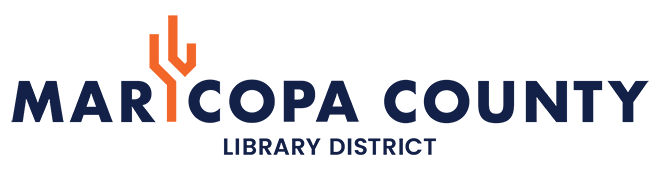Computers and Printings
All of our libraries have public computers, printers, scanners and Wi-Fi available.
Printing
Print directly from one of the library’s computers, your personal device, or a USB Flash Drive.
To upload files from a personal device:
- Access the Printing Portal from a computer, or use the SmartAlec app on your Android or Apple device.
- Enter your library card number and password.
- Upload your file(s) to the print queue. You will have 7 day(s) to come into your library to print the file.
Printing at the Library
- Find the Print Release Station at your library (look for a standing or table-top Kiosk).
- Enter your library card number and library account password at the Kiosk.
- If you have a USB Flash Drive, select “Print from USB” and insert the drive into the Kiosk.
- Pay for and print your queued files!
Printing Costs:
- $0.25/page for Black & White
- $0.75/page for Color
Pay for printing with small cash bills ($5 or $1), coin change, or credit/debit card.
Computers
Computers are available to use with a library card or a free guest pass. Based on computer availability and customer demand, libraries may limit use of computers with Internet access to 30 minutes or 60 minutes per day while others are waiting.
All computers have:
- Windows 10 operating system
- Windows Accessibility features
- Microsoft Word
- Microsoft Excel
- Microsoft PowerPoint
- Google Chrome
- Microsoft Edge
- FireFox
After you log out, your browsing history and any files downloaded are deleted. Computers shut down 10 minutes before closing.